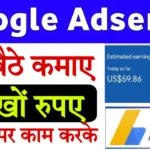If you own a website or manage one, you’ve probably heard of Google Webmaster Tools, now more commonly known as Google Search Console. But what exactly is it, and why is it so important for your website’s success? Whether you’re a seasoned webmaster or a beginner, this guide will walk you through everything you need to know about Google Webmaster Tools—from logging in to leveraging its powerful features. Let’s get started!
What are Google Webmaster Tools (Search Console)?
Google Webmaster Tools, now rebranded as Google Search Console, is a free tool provided by Google to help website owners monitor, maintain, and troubleshoot their site’s presence in Google search results. It’s an essential resource for anyone looking to improve their website’s performance, visibility, and overall SEO health.
From identifying indexing issues to tracking search performance, Google Search Console offers a wealth of data and tools to help you optimize your site. Whether you’re verifying your site, submitting a sitemap, or analyzing backlinks, this platform is a must-have in your digital toolkit.
Why is Google Webmaster Tools Important?
The importance of Google Webmaster Tool cannot be overstated. Here’s why every website owner should be using it:
- Monitor Search Performance
Track how your website is performing in Google search results. See which keywords are driving traffic, your average position, and click-through rates (CTR). - Identify and Fix Issues
Get alerts about indexing errors, broken links, or other technical issues that could harm your site’s SEO. - Submit Sitemaps
Use the Google Webmaster indexing API or manually submit your sitemap to ensure Google crawls and indexes your pages efficiently. - Enhance Visibility
Understand how Google sees your site and make improvements to boost your rankings. - Track Backlinks
Monitor your site’s backlink profile and identify opportunities for link-building.
How to Use Google Webmaster Tools (Search Console)
Ready to dive in? Here’s a step-by-step guide on how to use Google Webmaster Tools:
1. Create a Google Webmaster Account
- Go to the Google Search Console login page.
- Sign in with your Google account or create one if you don’t have it.
- Click on “Add Property” and enter your website’s URL.
2. Verify Your Website
- Google requires you to verify ownership of your site. You can do this using:
- HTML file upload
- HTML tag
- Google Analytics (if you have it set up)
- Domain name provider
- Use the Google Webmaster verification tool to complete the process.
3. Submit Your Sitemap
- Navigate to the “Sitemaps” section in the left-hand menu.
- Enter the URL of your sitemap (e.g.,
sitemap.xml) and click “Submit.” - Learn how to add sitemap in Google Search Console for better indexing.
4. Monitor Your Site’s Performance
- Use the “Performance” report to track impressions, clicks, CTR, and average position.
- Identify which pages are performing well and which need improvement.
5. Fix Errors and Issues
- Check the “Coverage” report for indexing errors like soft 404 Google Search Console issues.
- Use the “Enhancements” section to address mobile usability, structured data, and other technical issues.
Key Features of Google Search Console
| Feature | Description |
|---|---|
| Performance Report | Track search performance, including clicks, impressions, and CTR. |
| Coverage Report | Identify indexing issues like crawl errors or blocked pages. |
| Sitemap Submission | Submit your sitemap to help Google index your site. |
| Backlink Analysis | Monitor your site’s backlinks and referring domains. |
| Mobile Usability | Check if your site is mobile-friendly. |
| Security & Manual Actions | Get alerts about security issues or manual penalties from Google. |
| URL Inspection Tool | Check how Google crawls and indexes specific pages. |
Google Webmaster Guidelines: Best Practices
To make the most of Google Search Console, follow the Google Webmaster guidelines:
- Create High-Quality Content
Focus on original, valuable content that meets user intent. - Optimize for Mobile
Ensure your site is mobile-friendly, as most users browse on their phones. - Fix Technical Errors
Regularly check for and resolve issues like broken links, crawl errors, or soft 404 Google Search Console errors. - Use Structured Data
Implement schema markup to help Google understand your content better. - Monitor Backlinks
Keep an eye on your backlink profile and disavow toxic links if necessary.
Google Search Console vs. Google Analytics
| Feature | Google Search Console | Google Analytics |
|---|---|---|
| Purpose | Focuses on search performance and SEO. | Tracks user behavior and website traffic. |
| Data Provided | Impressions, clicks, CTR, indexing issues. | Pageviews, bounce rate, session duration. |
| Integration | Helps improve search visibility. | Provides insights into user engagement. |
| Best For | SEO optimization and technical fixes. | Marketing and audience analysis. |
How to Use Google Webmaster Indexing API
Google Webmaster Tools (Search Console) is an indispensable tool for anyone serious about improving their website’s search performance. From tracking keywords to fixing technical issues, it provides the insights you need to stay ahead in the competitive world of SEO.
So, what are you waiting for? Head over to the Google Webmaster login page, set up your account, and start optimizing your site today. And don’t forget to share your experiences in the comments below—we’d love to hear how Search Console has helped you!
Frequently Asked Questions (FAQs)
Is Google Search Console free?
Yes, Google Search Console is completely free to use.
How do I add a user to Google Search Console?
Go to “Settings” > “Users and Permissions” and click “Add User.”
What does Google Search Console do?
It helps you monitor, maintain, and troubleshoot your site’s presence in Google search results.
How do I fix a soft 404 error in Google Search Console?
Ensure the page returns a proper 404 status code or redirect it to a relevant page.
Can I use Google Search Console for multiple websites?
Yes, you can add and manage multiple properties under one Google Webmaster account.
Sign up for Google Search Console today and unlock the full potential of your online presence. Happy optimizing! 🚀